Daylio [https://www.daylio.net/] is a microdiary mobile app for both iOS and Android devices that allows users to quickly record and track their daily moods and activities through the selection of icons. Microdiary mobile apps such as Daylio can be used to track various aspects of daily life such as fitness goals, productivity, mental health, and learning. Tapping icons to log moods and activities presents an alternative to the more time-consuming process of writing out journal entries by hand in traditional paper journals or logbooks. Although other digital tools such as Google Forms may also be used for activity-tracking, Daylio enables offline use; exudes greater visual appeal through customization, vibrant color schemes, and playful icons; and incentivizes the user with gamification elements such as streaks and other milestones.
In the language classroom, Daylio can be used to record and monitor student reflections on study habits, exams, projects, and other activities. This information can be valuable for both the teacher and the student. The teacher can use the diary entries to refine the curriculum, while the student can use them to better understand their preferred ways of learning as well as how their moods may be influencing their progress in learning a new language. Daylio’s ease of use and visual appeal can make this self-monitoring task less daunting for students who are not proficient in English or have limited time for traditional journal-writing. This article provides a guide for initial setup in class, instructions for use, instructions for how the diary entries can be submitted to teachers for assessment, and alternative uses of the app.
Setup and Use
Because students will download the Daylio app [https://www.daylio.net/] onto their smartphone or tablet, if Wi-fi is not available to students at your school, you can give them the option of downloading it at home.
To set up the app, divide the class into small groups. Having students work together can make the process more fun and collaborative and reduce the initial hurdle of adopting a new tool. Students with stronger digital skills can assist others who may be less comfortable with technology.
Open Daylio and select Let’s Begin. From here, select your color palette and emoji theme.
On the next screen, select your activities. Scroll to the bottom and select School, which will give you the option of recording moods about class, homework, exams, and group projects.
On the next screen, set a daily reminder for a time that is most convenient for you to create a diary entry. Make sure you allow notifications on your phone. If you do not require students to write an entry every day, it is advised to keep notifications turned off.
Next, you will be asked to start a free trial, but do not do this. Select SKIP at the bottom of the screen. The free version of Daylio still provides unlimited use of basic microdiary app functions.
Finally, you can record your first entry (see Figure 1). Choose the emoji icon that expresses your mood after having completed the setup and click Continue.
Three headings will then appear. Under School, select Class, and under Quick Note, write a short reflection of your experience setting up this app in class. Alternatively, if you selected Good on the previous screen, you can type why you currently feel good. When finished, click Save.
Figure 1
Mood Emojis (Left) and Activity Icons With Space for Quick Notes (Right)
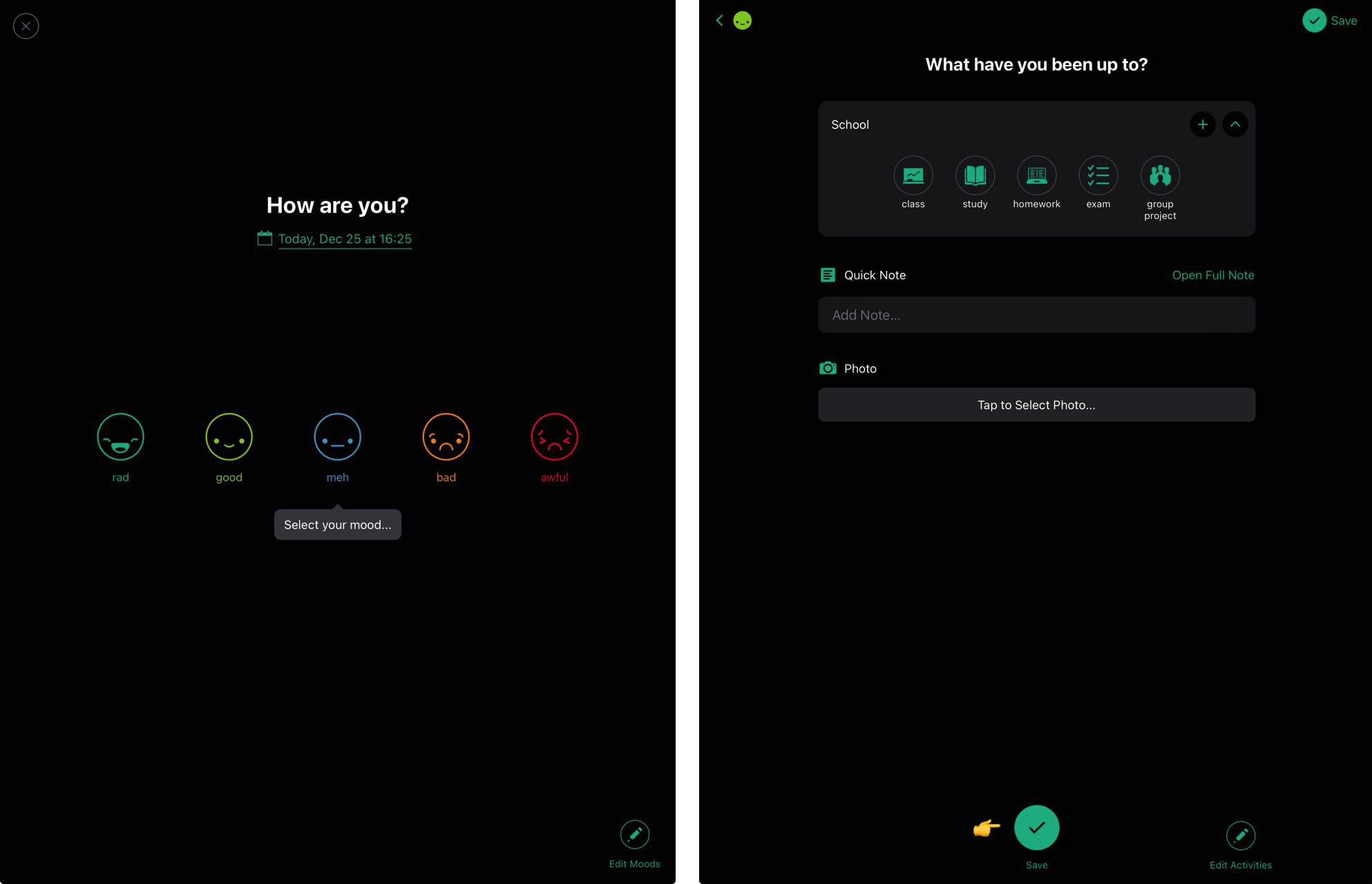
To make a new diary entry, (a) open the app; (b) click the plus icon; (c) select Today, current mood, and school activities; and (d) write a quick note about the day. For daily use, you can advise students to create entries before the day ends, although technically, creating activities retroactively is also possible.
For students who prefer to type out longer reflections on a full keyboard, you can suggest writing in a cloud-based notes app such as Google Keep on their laptop, then manually transferring their entries to Daylio.
Submitting to the Teacher for Assessment
For periodic assessment, you can have students submit their microdiary entries as a CSV file. You may consider quantifiable criteria, such as frequency and word count, or qualitative criteria, such as evidence of learning, reflection and analysis, target language practice, and variety of activities. Whatever you decide, it is advised to inform students of the grading criteria to guide them on their habit-tracking and reflection. Below is the procedure for exporting entries from Daylio to a single CSV file as seen in Figure 2. The procedure for exporting entries from Daylio to a CSV file (see Figure 2) on either iOS or Android are:
Select More from the menu at the bottom of the screen.
Click the orange Export Entries icon.
The next screen will provide two options for export. The free version of Daylio only supports CSV export, so select CSV (table).
Send the CSV file to your teacher.
Figure 2
Export Entries Item in the More Menu (Left) and Export Options (Right)
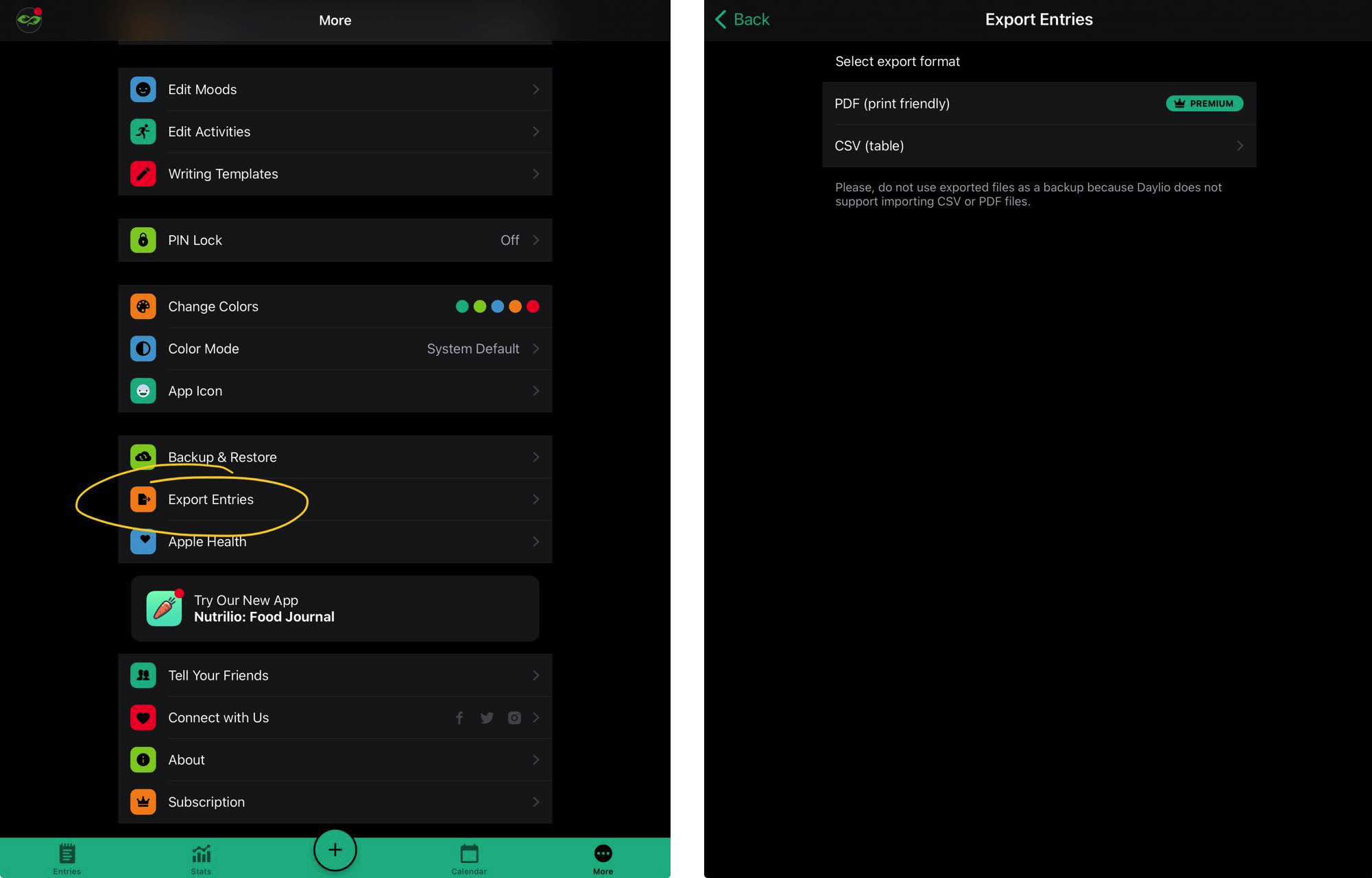
Alternative Uses
As students warm up to Daylio’s ease of use for daily tracking, they might go beyond language learning and start adding other activities or writing about different topics. Welcome this creativity with a reminder that when they export their entries for assessment, unless they manually edit the CSV file prior to submission, every entry will be visible to the teacher. Specifying your assessment methods and criteria should provide clear expectations.
You may also provide weekly writing prompts to spark students’ reflection. An example of how Daylio is used through writing prompts can be found in Appendix A.
Daylio also features a Calendar tab that lets students track their monthly frequency for each activity (see Figure 3). This feature may complement a broader goal-setting activity in the classroom.
Figure 3
Calendar View (Left) and Bar Graph View (Right)

Conclusion
The microdiary app Daylio simplifies the act of writing journals by recording daily moods and habits through the selection of emoji and activity icons. In the language classroom, it can be set as recurring homework to track activities they engage in for language learning and reflect on those experiences. Visualizations of their progress over time can guide students to identify patterns, celebrate milestones, and adjust their goals to maintain motivation and ensure they are hitting their desired frequency for each activity.
Appendix A
Writing Prompts for Weekly Reflection
The list of prompts below was provided to students to jump-start writing in their microdiary when the author implemented Daylio as a semester-long self-monitoring activity in class. Adapt these prompts to fit your class’s needs.
In the Notes section, you can write freely about your day or week with a focus on your experience as a student learning English or other languages. If you need help getting started, you may use the following questions. You may respond to each question more than once. For example, you can answer the same question in different weeks.
- Week 1- What Activities did you set in Daylio? Why did you choose those Activities? What are you looking forward to in fall semester? in English 2? In other courses?
- Week 2 - What English-language manga did you choose for Extensive Reading? When did you first read the Japanese version?
- Week 3 - The first Vocabulary Quiz is over. How did you study for it? Do you think it is an efficient way to study or do you think your study habits can still be improved?
- Week 4 - It is Week 5 of fall semester. Have you settled into a weekly routine?
- Week 5 - What do you like about learning English (and other languages, if applicable)? What are your main struggles in learning English so far?
- Week 6 - What happened during your visit to the Chit Chat Club or the Writing Center? What did you and the other participants talk about?
- Week 7 - Where do you normally encounter English, apart from English 2 class?
- Week 8 - (Unit 8 final outcome) How successful were you with your 30-Day Action Plan? How did you stay motivated? How did you struggle?
- Week 9 - What happened during your visit to the Chit Chat Club? What did you talk about?
- Week 10 - Compare the pros and cons of doing solo work, pair work, and group work for the unit outcomes in English 1. Which style suits you best?
- Week 11 - Do you have a favorite English song? Can you sing it without looking at the lyrics?
- Week 12 - What happened during your visit to the Chit Chat Club? What did you talk about?
- Week 13 - What English-language media did you encounter, consume, or enjoy today?
- Week 14 - (Unit 11 final outcome) Reflect on your experience of writing to your future self. Are you excited to receive your letter in the future, or are you anxious?
- Week 15 - (Final reflection) Describe and reflect on your experience of using Daylio as a bullet journal throughout fall semester. Do you think you will continue using the app? Do you plan to continue learning English after English 1? If yes, how?


